tg-me.com/Python_libr/94
Last Update:
📓 Python for Cybersecurity: Using Python for Cyber Offense and Defense.
• #Python For #Cybersecurity: Using Python for Cyber Offense and Defense delivers an intuitive and hands-on explanation of using Python for cybersecurity. It relies on the MITRE ATT&CK framework to structure its exploration of cyberattack techniques, attack defenses, and the key cybersecurity challenges facing network administrators and other stakeholders today.
• Offering downloadable sample code, the book is written to help you discover how to use Python in a wide variety of cybersecurity situations, including:• Reconnaissance, resource development, initial access, and execution;• Persistence, privilege escalation, defense evasion, and credential access;• Discovery, lateral movement, collection, and command and control;• Exfiltration and impact.
#Eng
BY Python | Программирование
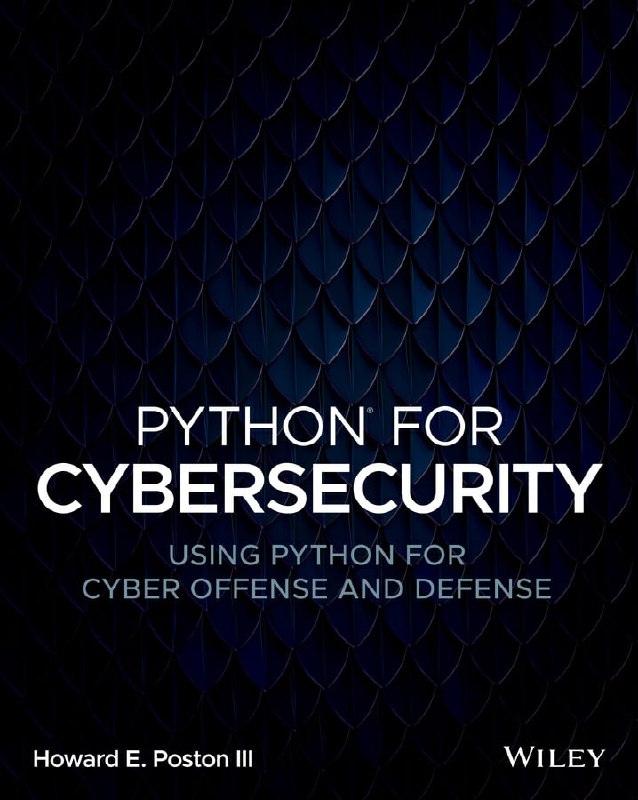
Share with your friend now:
tg-me.com/Python_libr/94
